In the docs, the Getting Started section (steps 2 and 3) says to make an account on 5apps and use [USERNAME]@5apps.com to login to litewrite. But, that doesn’t seem to be possible. Rather it doesn’t let me. Says there is no storage information. Not really sure how to proceed through the instructions.
Hey @S4GU4R0,
did you create an account here first?
https://5apps.com
See the litewrite prompt for your Address as a login instead of a sign up. Once you have your Address you should be able to use it in any remotestorage compatible app. ![]()
I did make an account at 5apps first, though on the storage page, it says my address is “s4gu4r0@” and gets cut off there. not sure if that means anything.
on the litewrite app, i don’t see an option to type anything. I just see this:
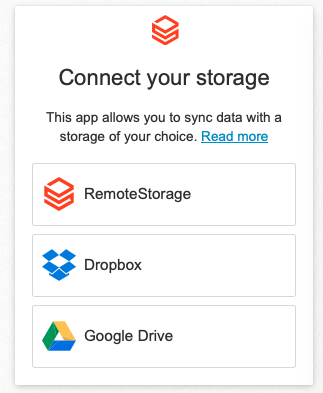
when i try using my 5apps address on the RemoteStorage option, that’s when I get the error saying there is no storage.
Update (sorry I can only add one screenshot per reply)
I tried Hyperdraft, since it does have a text login, and I was able to get a screenshot of the error
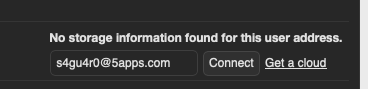
@S4GU4R0 seems like your account is ‘not found’ when using WebFinger (here’s a sample account), maybe there’s a typo or case-sensitive issue? I have found browser console errors to be misleading and try to start elsewhere.
Hey, 5apps admin team here. I found an issue with that signup. For some reason the account did not have the Storage service activated.
I have fixed it manually. Apps should find your account now:
